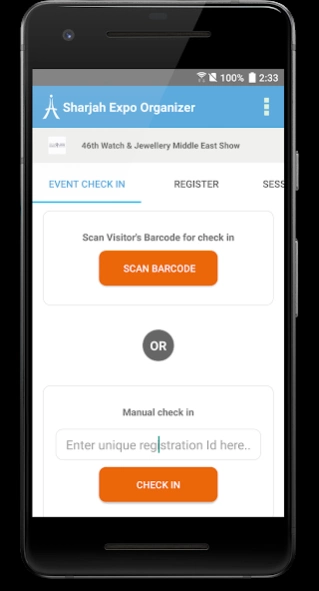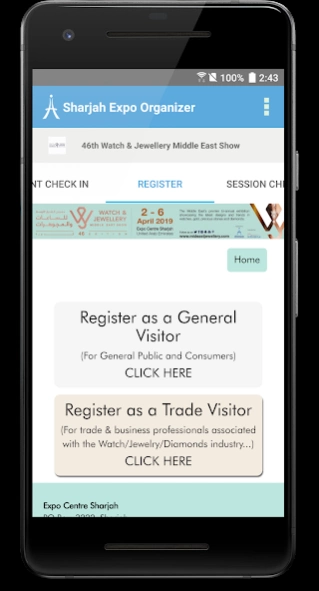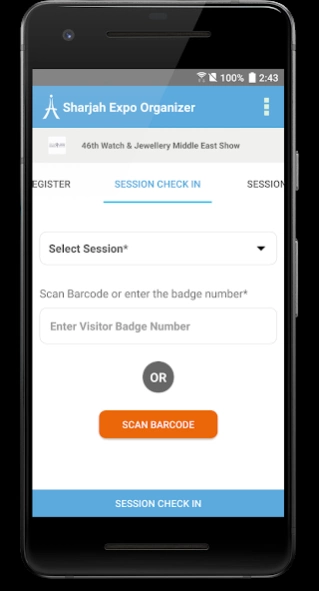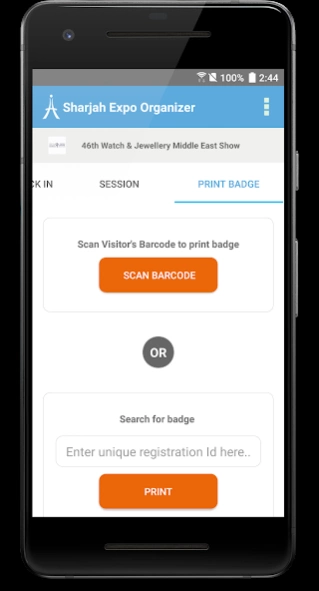Sharjah Expo Organizer 1.0.15
Free Version
Publisher Description
Sharjah Expo Organizer - Onsite registrations, visitor/session checkin, badge printing, exhibitor surveys
Sharjah Expo Centre Organizer App - Powered by Xporience, enhances the brand value of the Event and gives Organizers an opportunity to analyze event metrics to generate better insights leading into a better value proposition for Exhibitors and Visitors in the future.
The Organizer Mobile App is loaded with many features -
One Mobile App for ALL Organizer events - Organizers do not have to worry about maintaining multiple apps for events and managing visitor data separately.
Engagement with Visitors and Exhibitors - Organizer can engage with visitors and exhibitors with customized mobile app features like in-app visitor registrations, badge printing, visitor/ session checkins, exhibitor and visitor surveys, push notifications, QR code scans, etc
All visitor and Exhibitor engagement transactions can be viewed in the Organizer Dashboard which provides event data analytics and customized reports.
About Sharjah Expo Organizer
Sharjah Expo Organizer is a free app for Android published in the Office Suites & Tools list of apps, part of Business.
The company that develops Sharjah Expo Organizer is Xporience. The latest version released by its developer is 1.0.15.
To install Sharjah Expo Organizer on your Android device, just click the green Continue To App button above to start the installation process. The app is listed on our website since 2019-02-25 and was downloaded 6 times. We have already checked if the download link is safe, however for your own protection we recommend that you scan the downloaded app with your antivirus. Your antivirus may detect the Sharjah Expo Organizer as malware as malware if the download link to com.sharjah.org is broken.
How to install Sharjah Expo Organizer on your Android device:
- Click on the Continue To App button on our website. This will redirect you to Google Play.
- Once the Sharjah Expo Organizer is shown in the Google Play listing of your Android device, you can start its download and installation. Tap on the Install button located below the search bar and to the right of the app icon.
- A pop-up window with the permissions required by Sharjah Expo Organizer will be shown. Click on Accept to continue the process.
- Sharjah Expo Organizer will be downloaded onto your device, displaying a progress. Once the download completes, the installation will start and you'll get a notification after the installation is finished.